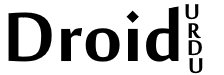
+- Android Urdu Forum (https://forum.droidurdu.com)
+-- Forum: MediaTek (https://forum.droidurdu.com/Forum-MediaTek)
+--- Forum: MT6582 Help (https://forum.droidurdu.com/Forum-MT6582-Help)
+--- Thread: Acer Liquid Z500 MT6582 root (/Thread-Acer-Liquid-Z500-MT6582-root)
Acer Liquid Z500 MT6582 root - android master - 08-28-2015
Acer Liquid Z500 MT6582 root
How to root Acer Liquid Z500 MT6582 root
- 01) Go to your device settings and select 'Device Info'. Scroll down and tap the 'Build Number' 5x until you've unlocked 'Developer Options' displayed in a toast.
- 02) Go to 'Settings/Developer Options' and check 'USB Debugging Enabled' you are now ready to receive additional usb drivers and adb has full access to change files.
- 03) Connect your phone to your computer with a USB cable and wait until it's finished installing drivers.
- 04) Download and install KingoRoot for windows .
- 05) Run KingoRoot, the program itself is pretty self explanatory. Just click 'ROOT' and wait until the program has finished flashing. It will reboot your device automaticly on success and superuser app called 'KingUser' will be installed with it. If you don't like it you can try SuperUser or SuperSU from the playstore. (Make sure you've granted them SU_Access with KingUser before you remove KingUser)
- 06) You are now ready to flash a Custom Recovery.
root credits xda By JMailuhu